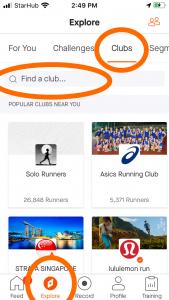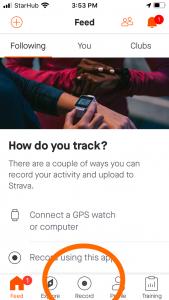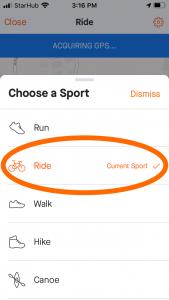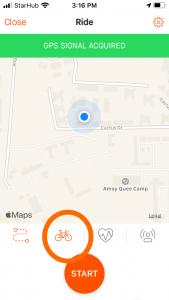Join STRAVA Club “Ride for AIDHA”
To check out what other members of Team Aidha are doing you can join our STRAVA Club “Ride for Aidha”! All you need is the free STRAVA app.
Advantages of STRAVA:
✓ See other Team Aidha rider’s routes
✓ Share your own ride experience
✓ Use a STRAVA screenshot to verify your ride with OCBC
Not sure how to use STRAVA? Our guide below shows you how to use STRAVA.
If you have any questions please do not hesitate to contact us at [email protected]
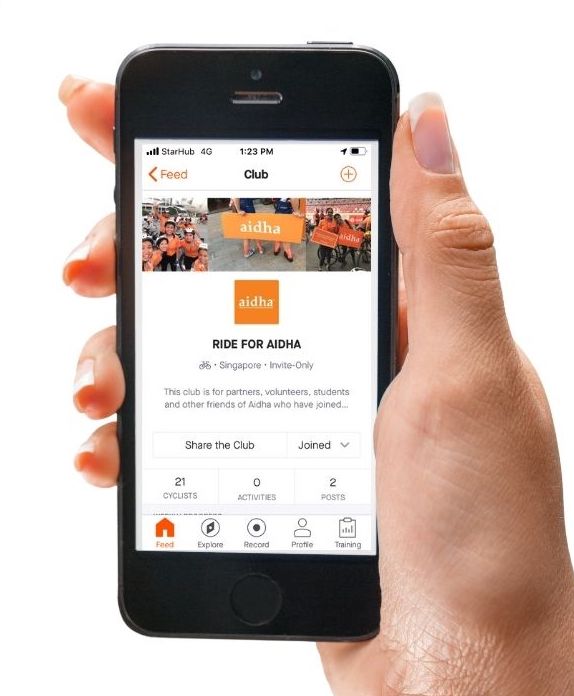
Step 1 – Get the STRAVA app
Install the STRAVA App, sign up and verify your account!
Please note:
You only need the free version to join our club and use the necessary functions.
Step 2 – Join the AIDHA club!
Go to:
Explore > Clubs > Find a Club…
Search for the club “RIDE FOR AIDHA” and click “Request to join”.
Step 3 – Record your ride
Go to:
Record > choose bike mode and start your ride (press Start and use “Pause/Resume” as needed)
Press “Finish” and “Save Activity” at the end of your ride.
Please note:
Your ride will automatically appear on the Ride for Aidha club leaderboard!